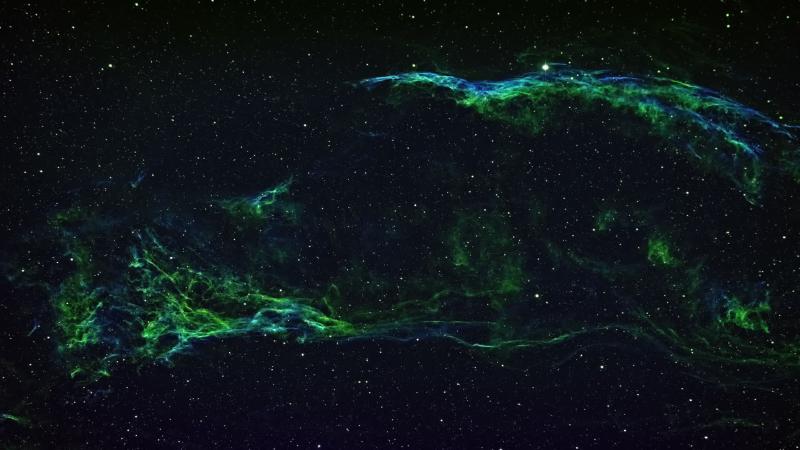/boot
- Select the free area and click the “+” sign to add a boot partition: Size: 400MB Type of new partition: primary partition The location of the new partition: the beginning of the space Used for: Ext4 journaling filesystem Mount point: /boot
swap
- Continue to select the free area, click the “+” sign to add the swap partition, and set it to 2 times the actual memory: Size: 8192MB (4GB×2) Type of new partition: logical partition The location of the new partition: the beginning of the space Used for: swap space
/
- Continue to select the free area, click the “+” sign to add the root partition: Size: At least 10-20GB Type of new partition: logical partition The location of the new partition: the beginning of the space Used for: Ext4 journaling filesystem mount point: /
/home
- Continue to select the free area, click the “+” sign to add the home partition: Size: All remaining space Type of new partition: logical partition The location of the new partition: the beginning of the space Used for: Ext4 journaling filesystem Mount point: /home
Install the bootloader device
-
If you want to use the Ubuntu bootloader instead of the Windows bootloader, choose /dev/sda.
-
If you want to keep the Windows bootloader, select the /boot partition.